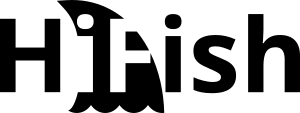SFOS 18.x on Sophos XG 105 / Sophos SG 105 appliances
With the release of SFOS 18.0, Sophos has announced that SFOS 18.x won’t be provided for any revision of the Sophos XG 105, Sophos SG 105 as well as for the Sophos XG 85. Successors have been introduced for the Sophos XG appliances. (Sophos XG 106 & Sophos XG 86)
If you compare the hardware details of the Sophos XG 105 Rev. 3 with those of the Sophos XG 106 Rev. 1, you will notice that the only difference between these appliances is the size of the RAM.
| Sophos XG 105 Rev. 3 | Sophos XG 106 Rev. 1 | |
| Firewall Throughput: | 3.5 GBit/s | 3.5 GBit/s |
| Firewall IMIX: | 1.8 GBit/s | 1.8 GBit/s |
| VPN-Throughput: | 360 MBit/s | 360 MBit/s |
| IPS-Throughput: | 970 MBit/s | 970 MBit/s |
| NGFW (IPS + App Ctrl + WebFilter) max.: | 480 MBit/s | 480 MBit/s |
| Antivirus-Throughput (Proxy): | 450 MBit/s | 450 MBit/s |
| Concurrent connections: | 3’200’000 | 3’200’000 |
| New connections/sec: | 28’000 | 28’000 |
| Max. Number of licensed users: | unlimited | unlimited |
| CPU (Core/Threads): | Atom E3930 1.3GHz (2/2) | Atom E3930 1.3GHz (2/2) |
| Memory: | 2 GB 1600MHz-DDR3 in 1 Slot | 4 GB 1600MHz-DDR3 in 1 Slot |
| Storage (local quarantine/logs): | 64 GB SSD | 64 GB SSD |
| Ethernet interfaces (fixed): | – 4 GbE Copper – 1 GbE SFP (shared) | – 4 GbE Copper – 1 GbE SFP (shared) |
| I/O-Ports (back): | – 2 x USB 2.0 – 1 x Micro-USB – 1 x COM (RJ45) – 1 x HDMI | – 2 x USB 2.0 – 1 x Micro-USB – 1 x COM (RJ45) – 1 x HDMI |
It is quite possible that SFOS 18.0 requires at least 4GB of RAM and is therefore no longer usable on the “old” Sophos XG 105 and Sophos XG 85 appliances. And see: If you try to install Sophos XG Home 18.x on the unmodified Sophos XG 105 appliance (using the trick described here), you will be rejected with an error message:
Error: Cannot install this firmware
RAM size is lower than minimum requirement of 4GB, Error 4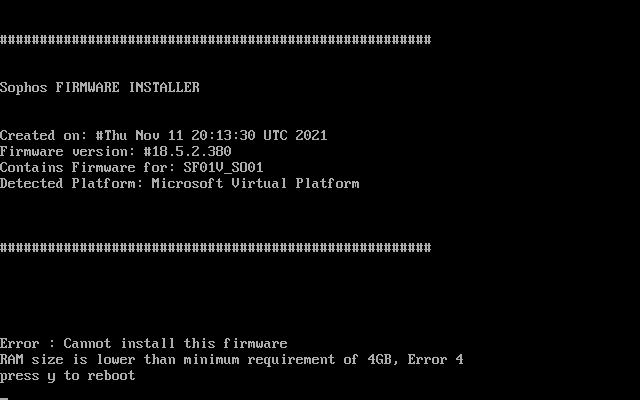
RAM upgrade on a Sophos XG 105 appliance
The Sophos XG 105 appliance uses standard DDR3L 1600 MHz SO-DIMM RAM. However, my Sophos XG 105 Rev.2 appliance also managed well with a 4GB DDR3L 1866 MHz SO-DIMM module. Theoretically, the Intel Atom E3826 (Bay Trail) CPU in my appliance should also work with 8GB. However, I did not test this, since the Sophos XG Home Edition would limit it to 6GB anyway.



Limits
Of course, no native SFOS image can be installed after upgrading the RAM. This is because the installer still recognizes the appliance as Sophos XG 105. However, installing Sophos XG Home (using the trick described here) is possible without any problems.
Performance
According to my tests, the performance of the upgraded Sophos XG 105 with SFOS 18.5 MR2 is comparable to a Sophos XG 106. As with other “small” appliances, the boot process takes a relatively long time. However, once the appliance is up and running, the usage and configuration in the WebGUI is reasonably smooth. The bottleneck of the appliance is definitely the CPU. This is especially noticeable with IPS, SSL/TLS inspection, WebFilter, etc. However, the firewall is still sufficient for home use behind a 100 Mbit DSL connection.

Conclusion
It is possible to upgrade a decommissioned Sophos XG 105 or Sophos SG 105 appliance to 4GB memory with relatively little effort. The upgrade allows the installation of the Home Edition of SFOS 18.x. In terms of performance, the appliance can be compared to the Sophos XG 106 after the upgrade.